How To Create A New Pipeline In ProspectFlow
A pipeline is an essential tool for any business or sales team that wants to visualize and manage its sales process.
The ProspectFlow pipeline provides a clear overview of the entire sales process, from lead generation to closing the deal, and enables sales teams to track and monitor the progress of each lead.
The ProspectFlow pipeline not only helps teams to organize and manage their sales process but also provides valuable insights into the sales funnel.
By tracking the progress of each lead, the team can identify bottlenecks in the sales process and adjust their strategy accordingly. Moreover, the pipeline can show us how much a lead is worth and how much potential revenue is in each stage of the pipeline.
Creating A Pipeline
- Go to the ProspectFlow dashboard and select "Opportunities" from the menu on the left.
- Click on the "Pipelines" tab at the top of the opportunities window.
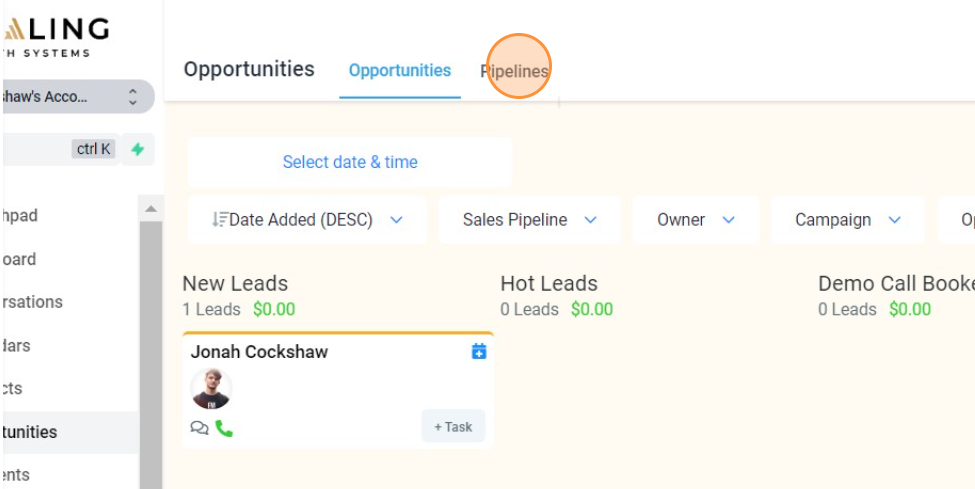
- To create a new pipeline, click the "Create new pipeline" button on the top right corner of the tab.
- In the popup, click on the "Name" field and enter the name of the pipeline.
- Click on the "Stage Name" field to enter the names of the stages of the pipeline.
- To add new stages, click the "Add stage" button.
- Click "Save" when you are done adding the stages to the pipeline.
.png?height=120&name=Scaling%20With%20Systems%20Logo%20(White).png)