How To Enable Product Description In ProspectFlow
in this article, we'll walk you through the steps to enable product descriptions in your ProspectFlow account, so you can start showcasing your products in the best possible way and enhance your product listings.
Enabling Product Description
- Go to the ProspectFlow dashboard and click on "Sites".
- This will display all the funnels available in your ProspectFlow account. Choose the funnel you want to activate the product description on.
- Ensure that the funnel has a checkout page before proceeding.
- Access the checkout page and click on "Edit".
- Navigate to the order form and click on "Advanced".
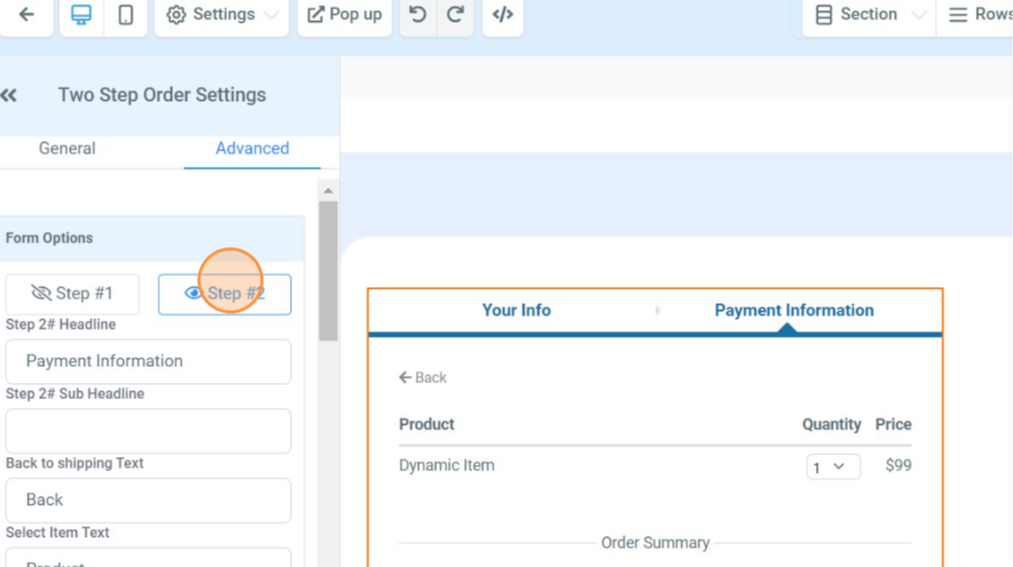
- Toggle on "Product Description" under "Step #2 of the "Advanced" screen then click "Save".
.png?height=120&name=Scaling%20With%20Systems%20Logo%20(White).png)