Logging Into Scaling School
As a new member of Scaling School, accessing your account is essential to take advantage of all the resources and benefits of our community.
In this article, we'll guide you through the steps to log in to your Scaling School account, complete your profile, and explain what to do if you forgot or lost your password.
I Did Not Receive My Login Credentials After Signing Up.
When you sign up for Scaling School, you will receive an email from us containing your personal invite to the community.
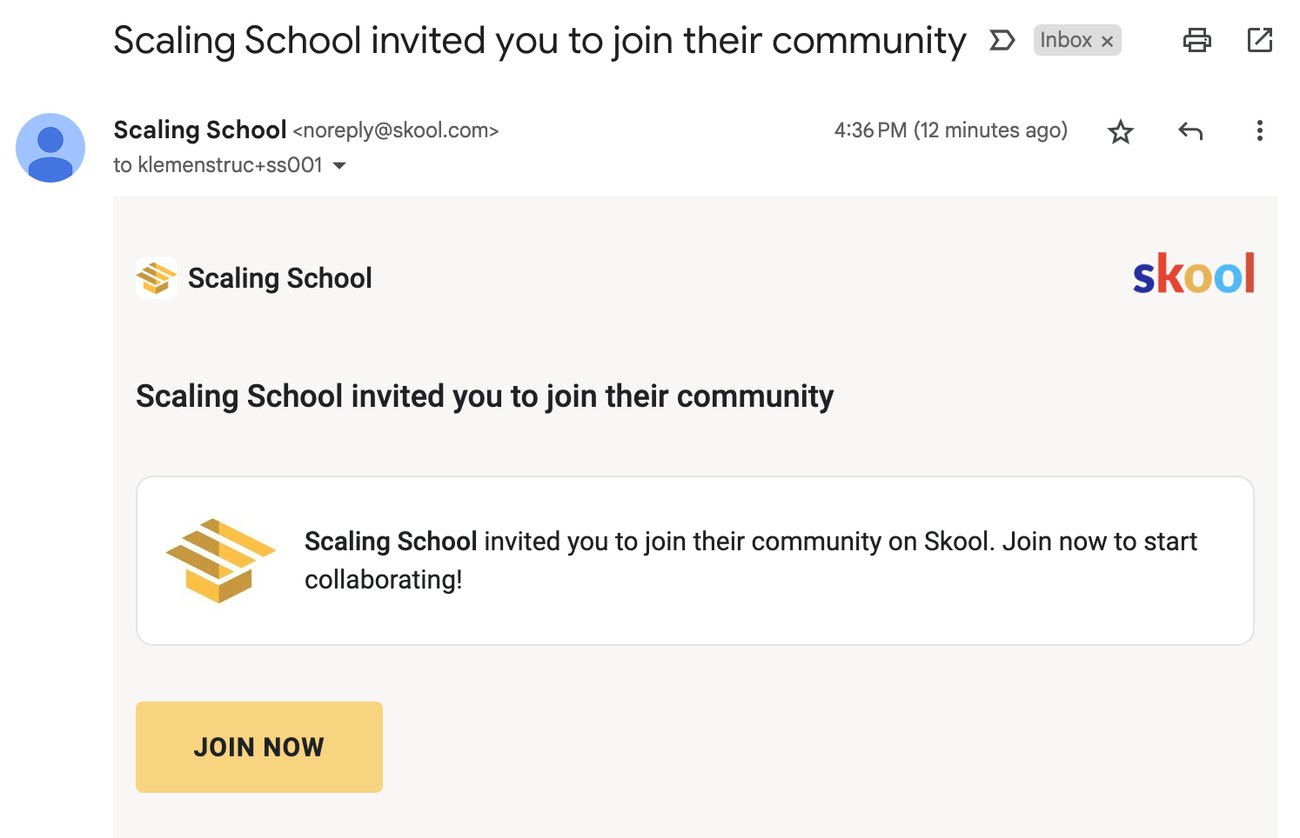
Once you click on the "Join Now" button, you will be prompted to create your Scaling School profile by providing your "First Name", "Last Name", "Email", and "Password".
Once you have filled in the required information, click on "Sign Up" to create your account.
To log in to Scaling School in the future, simply use the email and password you provided during the account creation process.
I Forgot My Password
You can reset your Scaling School password by clicking the "Forgot Password?" link from the login portal.
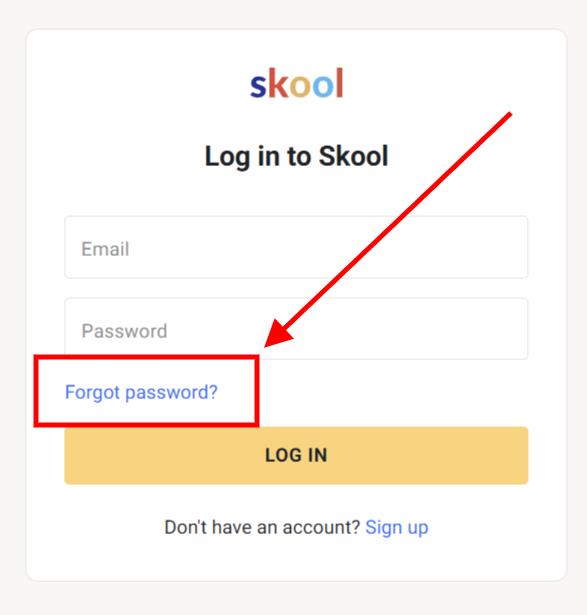
Alternatively, you can click here to reset the password using the email you signed up to Scaling School with.
.png?height=120&name=Scaling%20With%20Systems%20Logo%20(White).png)