A dedicated sending domain allows you to send emails that appear to be coming from your brand, and this can help you maintain a better reputation with email services.
Any business can create a dedicated sending domain, and it's quick and easy.
How To Set Up A Dedicated Domain
-
Login to your ProspectFlow account.
- Click "Settings" in the bottom left corner.
- Click "Email Services" in the left-hand menu.
- Click "Dedicated Domain" in the top right corner.
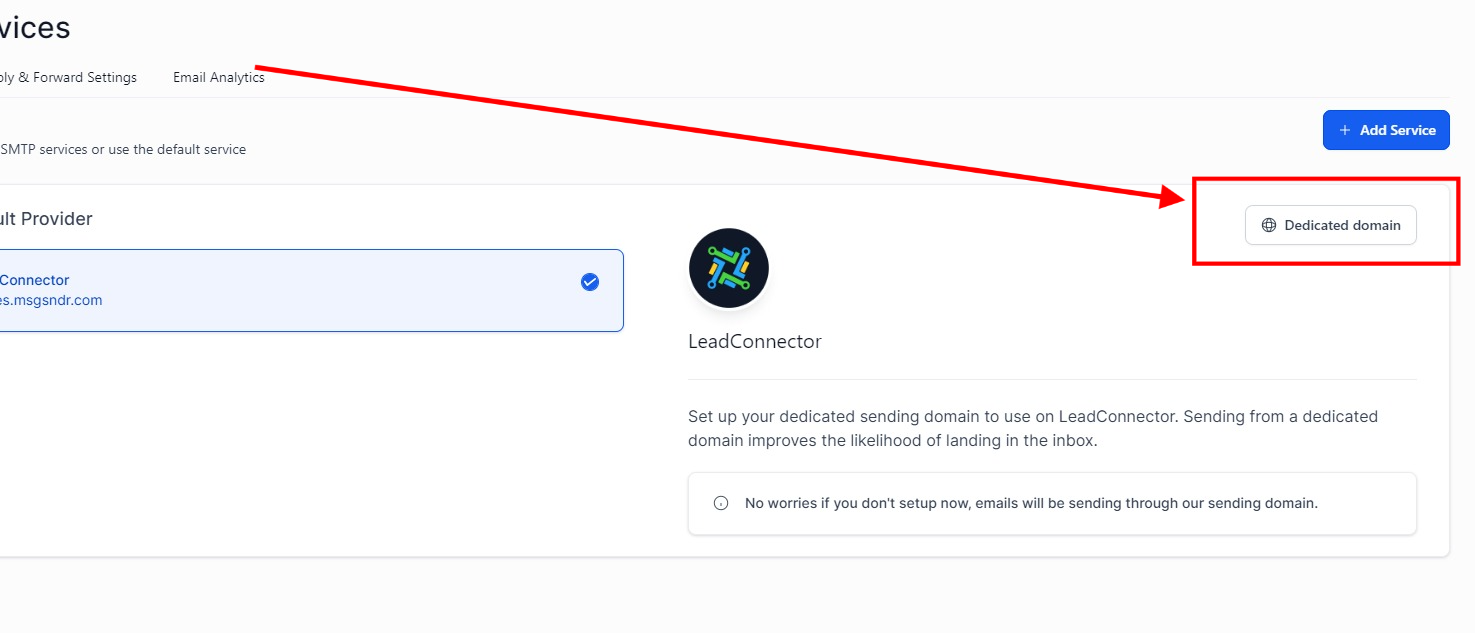
- On the dedicated domain screen, click on "Add Domain" to open the field for adding a new sub-domain.
- Enter the desired sub-domain address for your email service. It's recommended to use a sub-domain that you haven't used previously, such as "mg.yourdomain.com" or "mail.yourdomain.com."
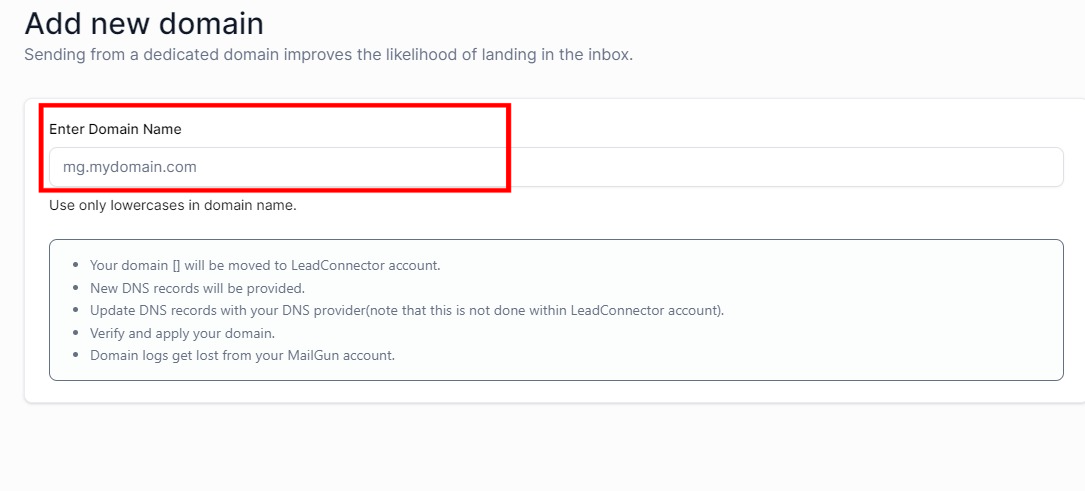
- After entering the sub-domain, click on "Add & Verify." This will display the MX and TXT records that you need to add to your domain registrar.
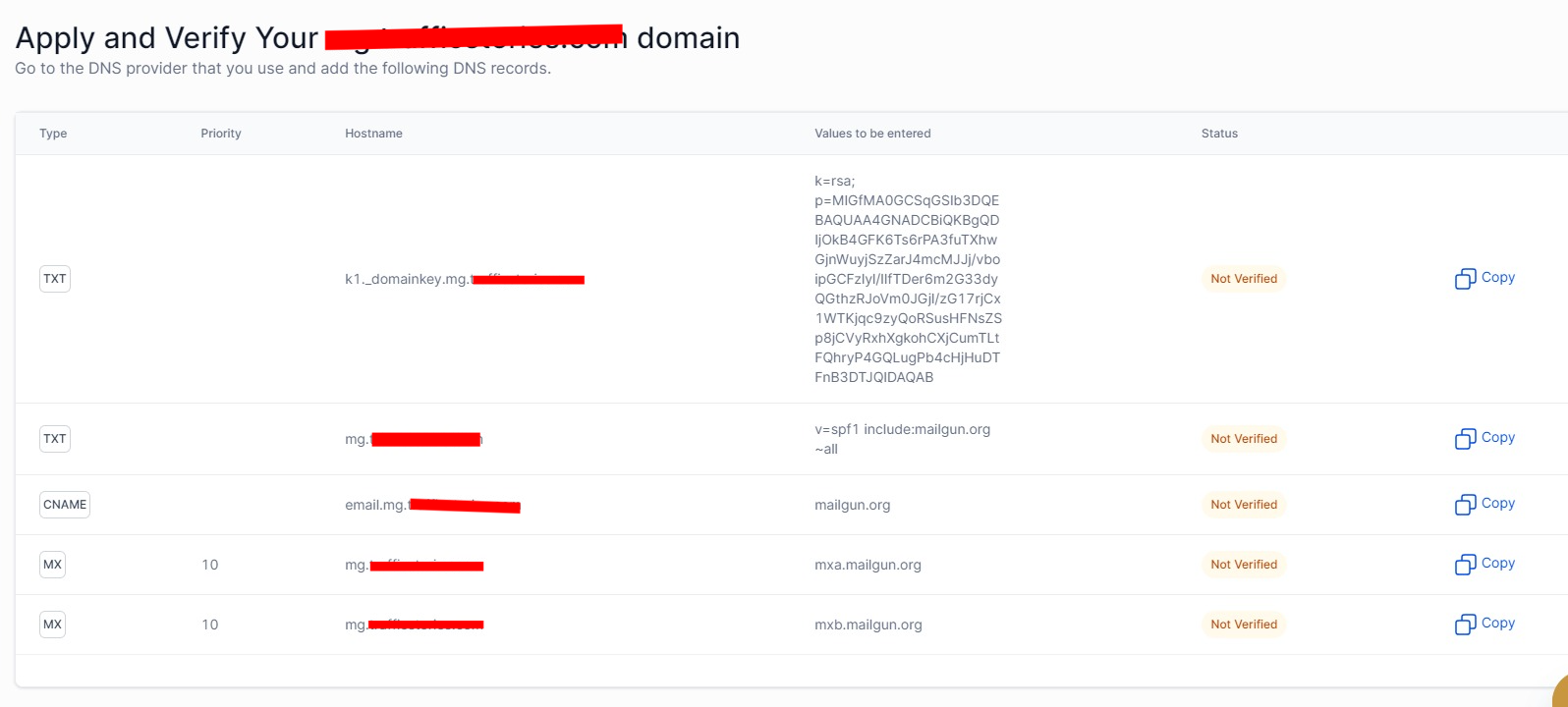
- Go to your domain registrar's website and access your DNS records then follow the instructions provided by your specific domain registrar to add the MX and TXT records.
- If you are using one of the following domain registrars, here are some specific guides
- If you are using one of the following domain registrars, here are some specific guides
- After entering the DNS records, give it a few minutes for the records to propagate then click "Verify Domain".
.png?height=120&name=Scaling%20With%20Systems%20Logo%20(White).png)